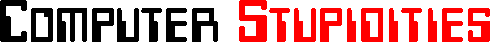|
|
- Customer: "I tried to print but the computer can't find the printer. Come over and fix it, NOW!!!"
- Tech Support: "Is it turned on?"
Silence.
- Customer: "It's turned on NOW, but it still doesn't print."
- Tech Support: "Did you let it warm up?"
Silence.
- Customer: "It seems to be working now. I guess you don't have to come over."
Yesterday a well-known customer with frequent printer problems called me, saying: "It won't print anymore, just as usual".
- Customer: "It won't print anymore, just as usual."
- Tech Support: "Well, is the printer turned on?"
- Customer: "Well, yes, but...the PC ain't. Never mind. Bye."
- Customer: "My printer is totally dead. Can't turn it on. Can't turn it off."
- Customer: "In my office, we have a whole bunch of printers and a whole bunch of computers, except for one printer."
- User: "Can you please remove this printer from under my desk? I've been getting sick, and I think it's from the printer toxins."
- Tech Support: "Uhhh...?"
- Tech Support: "Ok, we need to make sure the printer cable is solid."
- Customer: "What do you mean by that?"
- Tech Support: "We need to make sure the cable is properly connected."
- Customer: "I know it is, because I can pull up everything on my computer. I just can't print."
- Tech Support: "And that's why we need to check the printer cable."
- Tech Support: "Is it printing now?"
- Customer: "No."
- Tech Support: "Have you replaced the part?"
- Customer: "Not yet."
- Tech Support: "You got the replacement part we shipped out, right?"
- Customer: "Yes."
- Tech Support: "And the local technician said to replace it when the printer stopped printing?"
- Customer: "Yes."
- Tech Support: "And it's not printing now?"
- Customer: "It isn't."
- Tech Support: "Please put in the new part."
- Customer: "Ok, but I'll bet dollars to doughnuts it won't do anything, because it was working fine before."
My grandfather bought a used PC for email and playing Bridge. As my grandmother is scared to go near the computer, he decided to buy a printer so he could print out emails for her.
One day he complained that whenever he tried to print something out, it first prints a big picture of a flower. I asked him to demonstrate. He brought up an email, pressed a button on his printer, then went into the Print dialog and sent a copy of the email to the printer. Sure enough, the flower picture came out, then his email.
I lifted the top off his combination printer/scanner, removed the photograph from the scanning bed, and told him not to press the "Copy" button again.
- Tech Support: "Is this a local or a LAN printer?"
- Customer: "It's on my desk."
- Customer: "Could you please come over and assign my C:\ drive to the laser printer?"
Asked of a student worker at the front desk of a university lab:
- "Do your printers have Adobe Reader?"
- Customer: "Excuse me, is this ink cartridge compatible with Windows Millenium Edition?"
- Customer: "How much is the printer USB cable?"
- Tech: "$15.00."
- Customer: "How long is it?"
- Tech: "Six feet."
- Customer: "Is that long enough?"
- Tech: "...Yes?"
- Customer: "Ok, thanks!" [click]
Got a call from a woman said that her laser printer was having problems: the bottom half of her printed sheets were coming out blurry. It seemed strange that the printer was smearing only the bottom half. I walked her through the basics, then came over and printed out a test sheet. It printed fine. I asked her to print a sheet, so she sent a job to the printer. As the paper started coming out, she yanked it out and showed it to me. I told her to wait until the paper came out on its own. Problem solved.
I work in tech support for a specialist software company. However, as a lot of our customers are academics, we do get calls for a lot of weird and wonderful things and try to help out where we can. One of my customers I avoid like the plague. He once rang up and told me the printer (an ex-company machine) we sold him had run out of paper, so he asked if we could send him some more.
I just wish that I had thought of the proper response sooner and volunteered to fax him some.
Someone I work with observed the continuous-form paper at our printer stacking badly in the output tray (as such paper normally does when the first sheet folds the wrong way) and concluded that "someone must have loaded the paper into the printer backwards."
Today one of the secretaries came to my office with a "very urgent" problem.
- Her: "There's a message that keeps coming up on my computer saying the printer is out of paper. This is interfering with my work, and you have to make it stop doing that or I will have to tell (the boss) the reason his memo is not done is because the computer is messing up."
- Me: "Have you tried filling the paper tray?"
- Her: "Well, it does this every time the printer runs out of paper!"
I looked at her like she was from another planet and she left. Later the boss came by and asked what was wrong with her computer, because it was giving all these "error messages" and now apparently wasn't printing at all and had "lights flashing on it." It was clear she had told him I wasn't helping her. I suggested he follow me as I walked down to her end of the office, picked up a stack of paper from next to her printer, and inserted it in the paper tray. Voila! As if by magic it started printing. Imagine that!
I left them to discuss the printer problem and went back to more pressing tasks.
Most of the kids in my graduating class did not receive the best computer training while growing up. So when I was taking the required computer class, covering basically Microsoft Word and Excel, I had quite the experience.
On our first assignment, we were required to print when we were finished. This one guy was getting really frusturated.
- Him: "I hit print but it won't print."
- Me: "Well, show me what you did."
He clicked File/Print/OK, then stood and looked around the monitor and CPU.
- Him: "See? It is not coming out! Freakin' computers."
- Me: "Umm...maybe you would have better luck if you looked for it at the printer."
I directed him to the printer on the other side of the room. It turned out he had printed 24 copies of his assignment.
This is a something that happened to me while working for Lexmark.
- Customer: "I don't understand why my inkjet printer keeps printing blank pages."
- Me: "Ok, did you remember to install the printer cartridge?"
- Customer: "Yes, I put it inside the printer on the carrier thing."
- Me: "Did you remove the tape from the bottom of the cartridge?"
- Customer: "The tape with the blue flap? Yeah."
- Me: "Yes. Ok, tell me what exactly you are doing to print."
- Customer: "Well, I press this purple button on the printer, and the page comes out blank."
- Me: "Well, sir, this is not the way to print. Let me show how we can do this and print a document or a picture. Let's go to your PC."
- Customer: "What's that?"
- Me: "Your PC -- your computer."
- Customer: "What's that?"
- Me: "The computer, the thing with the keyboard, the monitor, the PC."
- Customer: "I don't have one of those."
- Me: "???"
- Customer: "..."
- Me: "Excuse me, sir, you don't have a computer?"
- Customer: "Nope."
- Me: "Sir, why did you buy this printer?"
- Customer: "Well, I went to Radio Shack, and I pressed this button, and it would print out pretty pictures."
I was working as a lab assistant in a computer school. One of the assignments was to write up and print out a report using Microsoft Word. One of the students came to me complaining that he had written a beautiful report but that it wouldn't print correctly. His problem was that he had used Word art and had put some animated text in it and had assumed it would be animated on the printed page.
- Tech Support: "Technical support -- how can I help?"
- Customer: "!!!!!!!"
- Tech Support: "Sorry?!?! Could you repeat that, sir?" (puts the customer on the speaker phone, so everybody in the office can hear)
- Customer: "Your =@!$%&* software has smashed my @$!"$&* printer!!"
- Tech Support: "How do you mean, smashed?"
- Customer: "Smashed!! Broken! Physically damaged!"
- Tech Support: "Do you mean you just can't print?"
- Customer: "No, I mean smashed!! The top of the printer is completely broken and is now in several pieces!"
- Tech Support: "Sir, it is impossible for software, ours or anyone else's, to physically damage a printer in the way you describe."
- Customer: "Are you saying I'm lying?"
- Tech Support: "No sir, I am merely stating that software that exists on a PC cannot smash a printer to pieces."
- Customer: "I'm telling you the printer is smashed! You'll have to come and sort it out, and I want you to replace my printer!"
So we sent a support engineer out. Sure enough, the printer was smashed. On the wall above it was a faint circular mark, suggesting that something used to be hanging there. A brief search behind the printer turned up a wall clock, slightly damaged but still working.
To this day, nobody ever understood how he made the connection between our software and his smashed printer, or how software could do that kind of damage anyway.
- Customer: "I am having problems printing. Does this have anything to do with the meteor shower? I was just wondering."
I have been the technical support for a group of engineers for several years. In the beginning they weren't sure a female could be high tech enough for them. As a result they often spent a lot of time working on a problem before calling me for help. One day I walked by a cubicle and saw two engineers working hard over a printer. About an hour later I walked by and, noticing they were still puzzled by the problem, I asked if I could help. They began to explain all the steps they had taken to try to get the dot matrix printer to work. I still treasure the looks on their faces as I took one finger, pressed the cover latch into place, and it began printing.
In a computer class, we had to answer some questions out of a textbook, and one of them was to draw a table of advantages and disadvantages of certain types of printers. When the teacher was going over the answers with the class, she said the advantages of dot matrixes are that they are "cheap and quite quick," and the disadvantages are that they are "noisy, not very good quality, and slow."
I used to be a proctor in my university's computer science lab. This lab has a policy that only the proctors are to change paper in the printers. There is a very good reason for this policy.
One evening, many people were trying to print onto the laser printer, and their jobs would jam up. This being a normal occurrence on this aging Sun SP2, I would simply unjam the printer and tell them to resubmit the job. But on this occasion, the printer was jamming repeatedly without a single page coming out. It turned out that someone, in their infinite wisdom, had ignored the lab policy and refilled the laser printer with line printer paper (all sheets connected, with perforations dividing one page from the next) with the edges removed.
We had a customer that returned a printer to the store complaining about feed problems. He was trying to print on a "plain white tea towel," and it jammed. The towel was still in the printer when he brought it back.
Last year, my printer jammed up badly. I was messing around with it when my mother walked in and asked what I was doing. I told her that my printer was jammed, and I was trying to fix it. She looked at the stack of paper in the tray and exclaimed, "How did all of that get stuck in there!?"
- Customer: "I stuck something in my printer, and now it doesn't work."
- Tech Support: "What did you put in it?"
- Customer: "It's a tortilla."
- Tech Support: "Uh. How did you come to have a tortilla stuck in your printer?"
- Customer: "I own a tortilla business. I thought it would be cool to print my logo on a tortilla."
I continue to be amazed that there are certain people out there that have access to technology.
- Customer: "My printer's broken."
- Tech Support: "Are you getting any error messages on the printer itself?"
- Customer: "No. It just won't print."
- Tech Support: "Ok. Are you at your workstation right now?"
- Customer: "Yes."
- Tech Support: "I need you to click on the start button in the bottom left corner of the screen."
- Customer: "I don't see a start button."
- Tech Support: "Ok. Can you hover your mouse pointer at the bottom of the screen and tell me if you see a bar that pops up to reveal a start button?"
- Customer: "There is no mouse."
- Tech Support: "No mouse? How do you navigate around?"
- Customer: "I just press the buttons."
- Tech Support: "The keyboard?"
- Customer: "Yes."
- Tech Support: "Ok. Can you hold down the control and escape buttons for me to see if a start menu appears?"
- Customer: "I don't see the control or the escape buttons."
- Tech Support: "Bottom left and top left of the keyboard?"
- Customer: "No."
- Tech Support: "This is a Windows XP workstation you're on?"
- Customer: "Yes. I know what Windows XP is."
- Tech Support: "And you don't see a start button in the bottom left of the screen?"
- Customer: "Look, I don't see a start button ANYWHERE on this printer!!"
I work for a school board in Nova Scotia, Canada, as a computer technician. One day, I got sent out to a school to install a printer for a teacher. When I walked into the classroom, I saw that she'd already plugged the printer cable into the correct ports on the machine and the printer. Usually the teachers don't even go that far, so I was happy that she was willing to at least physically hook it up.
When I sat down in front of the Windows 95 computer and went to the Printer Control Panel, I noticed that there was already a printer in there: "Lexmark 5000," which was the printer driver I had to install. I was surprised, because this printer came out after Windows 95 hit the market, so the teacher would have had to download the drivers from the Internet and install them -- something I knew was impossible, because this computer wasn't connected to the Internet in any way.
It wouldn't print out a test page. So I asked her how she installed the driver. Apparently she went into the Add Printer Wizard, installed a random printer driver from the list, and renamed it to "Lexmark 5000," assuming that if the completely incompatible driver she installed matched the name on the front of the printer, it would work somehow.
My boss noticed that a newer version of some software, printing data with a faster device driver to a faster printer -- gasp! -- prints faster than an older version of the software, printing data with a slower device driver to a slower printer.
- My Boss: "You guys must understand why the new software prints faster than the older one."
- Me: "It prints faster because it's a faster printer and a faster driver."
- My Boss: "No. It's surely the app! You should dig into the code and understand why it behaves like that."
- Me: "Er.... Have comparisons between the two versions of the app been performed in the same environment?"
- My Boss: "Of course not. The old program has been tested with the old drivers and the older, slower printer."
He is still convinced that the "problem" is in the old application that wastes time while waiting for the slower thermal printer to print each line.
I got a call from someone who complained that her printer was too slow. I said it could not be sped up, but she insisted that I should adjust the "speed screw" somewhere inside the printer.
At one company I worked for, the Systems Operations Vice President was trying to print a document to the printer in the administration area. He walked over to the printer area and stared at the fax machine. The HR person came over and asked what he was doing. He said he was waiting for his document to print. She told him that the printer was out for repairs. He mumbled something and went back to his office. Apparently he tried to print again, as he was seen moments later, staring at the fax machine.
Once I helped a customer, who couldn't seem to print a file. I asked him if his printer was on the network. He replied saying it was but that that shouldn't matter, because the network was down at the time and no one else would be trying to print to the printer.
Another customer calling the Canon help desk complained that his BJC-610 was not printing red. After the tech ran the customer through a few unsuccessful cleanings, he asked the customer to remove the red tank and see how much ink was in it. The customer then said, "No, it doesn't have any ink. On page 130 in the manual, it said to do some extensive cleanings. So I drained the ink and filled it with water to clean it."
I had been doing Tech Support for Hewlett-Packard's DeskJet division for about a month when I had a customer call with a problem I just couldn't solve. She could not print yellow. All the other colors would print fine, which truly baffled me because the only true colors are cyan, magenta, and yellow. For instance, green is a combination of cyan and yellow -- but green printed fine. Every color of the rainbow printed fine except for yellow. I had the customer change ink cartridges. I had the customer delete and reinstall the drivers. Nothing worked. I asked my co-workers for help; they offered no new ideas. After over two hours of troubleshooting, I was about to tell the customer to send the printer in to us for repair when she asked quietly, "Should I try printing on a piece of white paper instead of this yellow construction paper?"
Sometimes the user can teach us a thing or two about tech support.
Once I found the following post in a newsgroup:
I have chosen white textcolor in a word document, because I want to print white on a black paper. The printer (HP 610C) accepts the printed document, but the page stays empty. I does not print the white text. I think it is unable to mix white ink. This is strange, because all other colors work well.
I recently spoke with a woman who wanted to change the language her printer driver used (i.e., English, Spanish, etc.) thinking that it would print a document written in one language out in another.
I support high end accounting software, not hardware, which makes this call all the more amusing.
- Customer: "My printer is broken!"
- Tech Support: "Well, actually, I don't handle hardware, only software."
- Customer: "What's the difference?"
- Tech Support: (Oh no!) "What is your printer doing?"
- Customer: "The light is blinking, and it's saying, 'Toner Low'!"
- Tech Support: "Can you still print?"
- Customer: "Yes."
- Tech Support: "Well all you need to do is change the toner cartridge in the printer. Your printer isn't broken -- you're just low on toner."
- Customer: "What's toner?"
- Tech Support: "It's the powder used to print the actual characters on the paper. Kind of like what you use in your copy machine only the printer cartridge fits in your printer."
The customer called back later.
- Customer: "It doesn't fit!"
- Tech Support: "What doesn't fit?"
- Customer: "The bottle. I can't find a hole to screw the bottle into in my printer."
A customer couldn't get his printer to work, so he brought it in for me to look at. I opened it up, and he cautioned me not to let the ink spill out. I opened the ink cartridge bays and found sponges dripping with ink in them.
- Me: "Where are the ink cartridges?"
- Him: "Those are them."
- Me: "No, these are ink cartridges." (holding one in my hand)
- Him: "No, the ink cartridges are inside those."
- Tech Support: "Hi, this is Robert. How can I help you?"
- Customer: "You broke my computer."
- Tech Support: "Excuse me, ma'am, what's your name?"
- Customer: "Janet."
- Tech Support: "Well, ma'am, I have four customers with that name. What's your last name?"
- Customer: "[last name]"
- Tech Support: "Ok, I see here in our records we installed a modem in your computer about two weeks ago. What seems to be the problem?"
- Customer: "It won't print."
- Tech Support: "Ma'am, I remember the computer. It was a simple procedure and should have nothing to do with you being able to print."
- Customer: "Well, I just bought a new printer and it won't print."
- Tech Support: "What happened when you installed the print drivers in the 'Printers' folder?"
- Customer: "Uh.... You have to do that?"
- Tech Support: "Yes, ma'am."
Some time later the whole story came out: She had bought a new printer, set it on her desk and pushed 'print'. She hadn't even taken it out of the box!
- Customer: "I have a G3 Powermac and a Apple Stylewriter printer. Both have an RJ45 -- I think it's what you call a Tbase10. Anyway, I wanted to network them. What do I need?"
- Tech Support: "Roughly, how many other computers are on the network and do you have a central hub, or do you just have a data outlet in your office that you plug into?"
- Customer: "What do you mean when you say 'network'? It's just my computer and this printer, and they both have that big phone jack thingie on them. What do I need to hook them together?"
- Tech Support: "You mean besides a printer cable?"
- Customer: "I just bought one of your computer packages, but I can't get the printer to work."
- Tech Support: "Ok, what is doing?"
- Customer: "It just doesn't work. When i try to print, nothing at all happens, and then my computer says that I can't find my printer."
- Tech Support: "Are you sure that you had the printer hooked up correctly?"
- Customer: "Yes, I have it plugged into the wall."
- Tech Support: "Do you have the printer cable plugged into your computer?"
- Customer: "I don't know. I was reading the instructions, and it was saying something about plugging it into the computer, but that was too complicated. I just set the printer right next to the computer, like it shows in the picture. I thought that it might be too far away, but I got it as close as I could, and it still wouldn't work."
- Tech Support: "Um..... You need to plug you printer cable in. It goes from your printer to your computer. I think you should have gotten one with your computer package. Do you have one?"
- Customer: "i don't think so. I had some weird looking cable, but I thought it was extra, so I threw it away."
- Tech Support: "Well, you are going to need to get another printer cable, and you use it to connect the printer to the computer."
- Customer: "It doesn't show that in the picture."
- Tech Support: "Well, it may not show it there, but you do need it for your printer to work."
- Customer: "Oh. Ok. This is all pretty confusing."
- Tech Support: "All you need to do is get a printer cable and then plug your printer into your computer."
- Customer: "So you mean I need to buy extra stuff to get my computer to work?"
- Tech Support: "No, one came with you computer, but you said you threw it away."
- Customer: "I think I'm just going to call the neighbor. I think he will be able to get it to work."
- Tech Support: "Ok ma'am, but you will need a printer cable."
- Customer: "My neighbor is pretty good with computers."
- Tech Support: "Ok, have a nice day."
I burst out laughing as soon as she left.
- Student: "My paper won't print."
- Teacher: "Did you tell it to print?"
- Student: "Oh yeah, right. How do I do that?"
One user, in explaining to a computer science Master's student how a dot matrix printer worked, pointed out some of the controls, guessing tentatively at what they did. "This must be the power switch," he said, pointing to the "on-line" button. He went on to say, "I think if you sit down with it, play around with it a little bit, I'd say -- since you know a bit about computers -- I'd say you'd have it down pat in about a week."
One of my VAX users came to me to ask, "Why did the printer print out my memo in all capital letters?" After checking the port configuration on the VAX to make sure it was set to "lower case," and checking the dip switches on the printer, I did what I should have in the first place: check the document. Sure enough, the document had been typed in with all capital letters.
One office had just installed a new Apple LaserWriter II for their Macs. The first day, they called me up and told me that it was printing the college letterhead on each piece of paper.
- Tech Support: "Are you sure it's PRINTING the letterhead, or are you using pre-printed paper?"
- Customer: "Oh no, it must be printing it, because they just put in plain white paper."
Thinking this was going to be a semi-interesting problem, I headed over there, and, sure enough, there was the college letterhead on each sheet of paper, embossed in three colors from the printing house. When I pointed out the fact that they were, in fact, using pre-printed paper, she responded:
- Customer: "But I told the computer I didn't want a header. And it still shows up, huh?"
One afternoon, I was sitting next to a friend of mine at one of the University of New Hampshire's computer clusters. The guy on the other side of him asked for help printing a file. My friend told him the correct command that would send his document to the correct printer. When it didn't work, my friend took a closer look at the problem. It turned out that the reason the file wouldn't print was because he had not yet created it.
A man attempting to set up his new printer called the printer's tech support number, complaining about the error message: "Can't find the printer." On the phone, the man said he even held the printer up in front of the screen, but the computer still couldn't find it.
- Tech Support: "Hewlett-Packard Customer Service, this is Sergio, can I help you?"
- Customer: "Yes, I have a deskjet that I need to have repaired."
- Tech Support: "We make several deskjets ma'am -- do you know what model yours is?"
- Customer: "It's a Hewlett-Packard!"
- Tech Support: "Yes, I know....umm, could you tell me if your deskjet is color or black and white?"
- Customer: "Well...it's beige."
I'd been on the phone for a good number of minutes to this user, trying to verify the status of a particular record to see why it wasn't included on a report. I managed to get every detail off the screen, except the one field I really needed.
- Tech Support: "Ok, just print out the record, and fax it over to me so I can read the bits I need."
- Customer: "How do I do that?"
- Tech Support: "Just type 'print'."
- Customer: "It's asking where I want to send it."
- Tech Support: "Ok, select your printer."
- Customer: "Now what?"
- Tech Support: "Just fax that over."
- Customer: "Fax what?"
- Tech Support: "The stuff that came out of your printer."
- Customer: "What's that?"
- Tech Support: "What's what?"
- Customer: "A printer?"
- Tech Support: "Well, it's the thing that prints. It's a bit like a typewriter with no keys. You put plain paper in one end, and it comes out the other end with writing on it."
- Customer: "What color is it?"
- Co-Worker: "If I had a color monitor, would my printer print in color?"
- Customer: "My boss doesn't like the way my red-lined text prints. He wants me to change it. It looks red on my screen but it doesn't print red."
- Tech Support: "Well sir, it's not a color printer. It won't print red."
- Customer: "How do you unsave something in the printer?"
- Customer: "Me think the printer doesn't work. It always refuses to print the last page of my listing."
After some hard thinking...
- Operator: "Did you try the form feed button before tearing off your listing?"
- Customer: "Form feed??"
I was working at the help desk when a secretary called saying she was having problems with her printer. It was apparently spitting out "weird characters." I went down to her office thinking I would just have to replace the printer driver, so while she was taking a call, I did so and sent a test page through. No problems. I left her a note and left while she was still on the phone.
No more than ten minutes later, I got a call from the same woman. She was having the same problem. I went down to see and asked her to show me what she was doing. She proceded to double-click on a file, and the file came up with binary data. Then she hit 'print' before I could stop her. I removed the print job, told her that the printer would, in fact, not print out binary data in English, and went to the printer to collect the few pages that had printed before the job was cancelled.
At the printer, I noticed a huge stack of paper, approximately 1500 sheets. These printers only hold 500 -- while the printer was spitting out page after page of garbage, she kept refilling the tray.
I wrote a piece of software that would query our master database every night and print out data collected the day before. Admittedly, it had an undesirable "feature" in that if the printer wasn't on, it would dump the data to the hard drive instead. This was in 1988, and all we had were 10 meg hard drives. If the printer wasn't available, the hard drive would quickly fill up and crash the machine.
I kept getting calls from this manager complaining my software was broken. Each and every time he'd have his printer turned off. I would tell him his printer had to be on in order for the program to print the data, and every time he told me he was afraid of excess wear and tear on the printer and insisted he had to turn it off every night.
How can something be printed on a printer that's turned off, I asked. He asserted that my program should turn on the printer, print the information, and turn it back off when the print job was done.
One of my users asked me to send an important document via email. I sent it to her. It was a Microsoft Word document, sent as an attachment.
An hour later, the user called.
- User: "I need you to send me your printer drivers so I can print this document."
- Me: "Ma'am you don't really need my printer drivers to print this document. All you need to do is open the document with your copy of Word, then click on the button with the little printer on your toolbar."
- User: "!&$%/!@&*, don't try and tell me how to use a computer, I know more about them than you can ever dream of !@#$@!^#!!...."
- Me: (trying not to laugh) "Ma'am, I'm pretty sure on this. My printer drivers would not be of much use to you unless you have the same exact printer as I do."
- User: "All right, that's it. I want to speak to your supervisor."
I transferred the call to my boss, and they had a similar conversation. Finally she told him we were both idiots and didn't know the first thing about computers.
- Customer: "Hi. Are you in the Moraga office?"
- Tech Support: "We do have offices located in Moraga."
- Customer: "No, I mean are you in the actual offices in Moraga?"
- Tech Support: "Uhh, yes."
- Customer: "Good! My printer is broken, and I was wondering if I could come down with a disk and use your printers?"
- Tech Support: "I'm sorry ma'am, but these are closed facilities. We can help you with matters pertaining to Internet access but do not provide the public with free access to our network."
- Customer: "Oh, that's ok. You were closer, but I can just go over to my friend's house and print my document there."
One of our company's internal help desk calls:
- Customer: "Hello. I can't print my document out."
- Tech Support: "Are you using Word Perfect?"
- Customer: "I don't know about this stuff. Could you just come over, I'm in room 123."
When I got to her office, I discovered she didn't have a printer. I politely pointed this out, and then asked:
- Tech Support: "Where did you expect the paper to come out?"
- Customer: "The television."
I run a computer lab at a large junior high school, and I also take care of the everyday problems that happen to Macs in the classrooms. Last month, the Science Department was able to get a 630 with an HP 560C for each science room. All was fine until I got a call from the teacher in room E-3. E-3 is easily two city blocks away from my lab, where I am frequently summoned to fix such problems as unplugged cables or an un-chosen Chooser on Mrs. E-3's personal PowerBook. This time, E-3's new printer wasn't printing. I really didn't have time to jog clear across campus for another nuisance call. I recited my usual litany over the phone. "Power? Cables? Chooser? Has anything else unusual happened lately?" "Yes," replied E-3, "the printer smells of mouse urine." I checked the calendar. It wasn't April 1. Then I remembered the last time I had visited that particular science lab -- I had stepped in a glue trap intended for a classroom pet gone feral.
"Yup!" I diagnosed. "Your printer has mice!" Having had some mice as lab mascots myself, I was aware of a rodent's tendency to chew. "He probably nibbled a wire inside."
And that's exactly what was wrong. I presented myself to the principal and told him that if he didn't call an exterminator right now I would go to the SPCA and get a crew of cats. He did, I didn't, and now the only mice we have are attached to Macs.
A friend who was in field service for Burroughs, and is currently at Unisys, tells of the time he went to do some routine PM at a customer site. As he was getting ready to button up the hardware, he asked the girl who was the operator for the machine in question to queue up the system status report to the printer so he would have it by the time he was ready to leave. The silence, nothing printing, was quite noticeable. Seeing that the printer was off line, he asked again if she would run the report.
"Oh, yes," came the response, "it'll be printing in a moment. I'm just waiting for the phone to ring."
"I beg your pardon?"
"I'm waiting for the phone to ring so the report will print." Mildly curious, he inquired what arcane influence the telephone had over the system printer, and piece by piece the story emerged.
About 6 months previously, when she was a new hire, the DP manager had asked her to queue up a report. He was going to another building, and for some reason didn't want the thing to print until he got there, so he told her to keep the printer off line so that he could phone her when he was ready.
"As soon as the phone rings, press the online button, there, and let 'er rip." This she had duly done, and from that day forward, whenever anyone had called asking for a report, she would take the printer off line, queue up the report, and wait for the phone to ring. No one at the customer site realized what she was doing, because whenever anyone would call the machine room to ask where a requested report was, she would say, truthfully, "It's printing right now."
I was at a client site, which happens to be a park district pool. I was there to finish a computer survey, and was asked, "Since you're here, can you fix the printer in the poolside office?" I went in there, and was told by the supervisor that an employee who thought he was "a computer demigod" tried to fix it but might have made it worse.
Understatement of the year.
The "demigod" opened the case and tried to yank out the toner cartridge without releasing the clips that hold it down. He ripped the top off the toner cartridge, which I had just replaced two weeks ago.
When he ripped it off, there was a cloud of toner that went all over the place, both inside the printer and outside, all over the walls, windows, desk, keyboard, computer, mouse...everything. To try to cover it up he got a wet beach towel and tried to wipe it all up, leaving nice black smears all over the places that wouldn't clean off. The toner shorted out the main circuit board in the printer and fried the keyboard, which he had rinsed off in the sink and plugged back into the computer. In addition, toner spilled into the wall mounted air conditioner and shorted out the electronics in there as well. So, in addition to making a huge mess, he failed to fix the printer's original problem. What was the printer's original problem? It was out of paper.