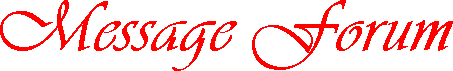|
Re: Wait a sec Stephen........
Dracimas, on host 192.173.49.245
Wednesday, April 5, 2000, at 08:23:16
Re: Wait a sec Stephen........ posted by Stephen on Tuesday, April 4, 2000, at 21:44:50:
> > >>There will be two cables hooked up to it: one will be a gray, flat, ribbony cable that runs to the motherboard. This is your IDE cable (I'm going to assume you have IDE drives and not SCSI, since you almost certainly do), and it is used to The other will be a smaller set of a couple multi-colored wires that will run to the power supply. It's very easy to tell these apart.
> >
> > I think something disappeared in your first post. Maybe a line got cut out? Whatever. Just if it was the big secret that will screw me up if I don't know it, please please please warn me before I start taking screwdrivers to my computer!
> >
> > ".....and it is used to The other...." Used to what?
> >
> > -Ka"I guess that's why I made sure I had 6-8 days extra :-)"z!
>
> Teach me not to proof my own posts. Anyway, nothing important other than the IDE cable is what is used to transfer information from the drive to the controller on the motherboard (which allows data to be accessed by the rest of the computer). Basically just "extra" info :P
>
> Stephen
An important side note here. A lot of the new machines nowadays are shipping with IDE ribbon cables that only have room for one drive to be connected. You want to make sure the cable is about 18 inches long and has a connector on each end and a third slightly above center. If the center one is missing there will be no way for you to connect the slave drive to the computer. Also some drives have only 6 pins which were marked MA(ster), SL(ave) and C(able) S(elect). You will not want to use the CS setting unless your computers BIOS specifically calls for it... which is extremely doubtful. Still others have these six pins marked as DM, SP and DS (I don't know what they stand for.) With this arrangement I think no jumper at all will be master. A jumper covering DM, I believe, will make it slave. The internet is a good source for finding jumper settings. I'm not real sure how accurate I am on that so you might want to check up on it if you have one of these.
Another option is to not master/slave your drives at all. You might check you mother board/IDE controller to see if there are two IDE ports. These can be marked IDE1, IDE2, or PRIMARY, SECONDARY. At the very least you're looking for a place with 39-40 pins where the ribbon cable plugs in. If you have two of these then you can leave both drives set to master, which should be default, and plug each into one. If you have a CD-ROM it is probably set to slave and can be plugged into either hard drive. If it's not set to slave it will be the MA, SL, CS configuration. Just move the jumper to SL, connect the cable and you're ready for CMOS settings.
Drac "Good luck and let us know if you have any problems" imas
|